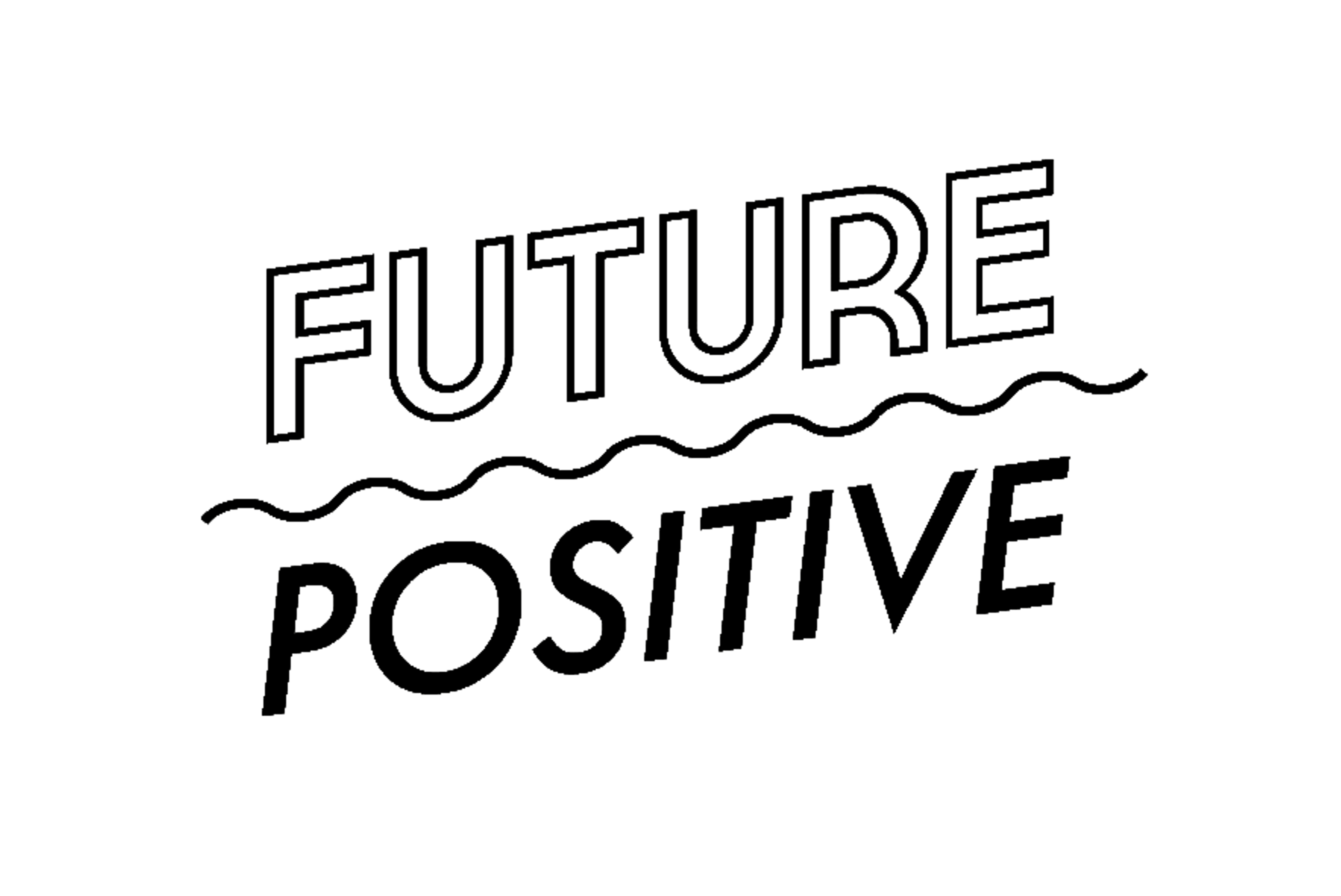If you’re among the 46% of small businesses doing website management internally, you’re probably working with images. But before you insert new images into your product page or social media feed, you’d be smart to do some editing. After all, better images will stand out and help you woo potential customers.
Not sure how to get started with photo adjustments? Stay with us to learn the 3 key factors to consider before using Photoshop for editing!
Try the Auto Fixes
As long as you’re part of the 85% of the population with an internet connection, you can access Photoshop’s cloud subscription services. Photoshop enables you to manipulate images, create ads for social media, and develop designs.
Knowing how to use Photoshop starts with knowing the basic functions. When you just want to make simple adjustments, turn to autocorrections. Use the auto contrast, auto tone, and auto color functions to remove discolorations and make your images pop.
You can access these functions in the menu bar. For another quick fix, click to crop your image. You can remove unnecessary background space and focus more on the main content.
Know the Benefits of Layers
No Photoshop how-to tutorial is complete without mentioning the beauty of layers. Layers allow you to make selective adjustments to your image without changing the source image. In other words, layers allow you to make non-destructive edits.
You can create a blank new layer where you place text, textures, or colors that sit on top of the original image. Or you can create a new layer that features a different image. Use the eraser tool to carve through the top layer to expose the layer beneath it.
As another option, duplicate the source image as a second layer. Then you can adjust the second image selectively.
For instance, change the exposure or saturation of one portion of the second image. Then erase components or adjust the opacity to merge the two images into one better image.
Explore the Different Tools
When it comes to Photoshop tips, a big one is to devote time to exploring the individual tools. Yes, you can auto-fix a lot of minor problems. But if you’re hoping to apply filters, collage images, or add text, you’ll need to go further.
Spend time using filter galleries and selecting specific areas of an image for local adjustments. Use the blur, dodge, and burn tools. And try the clone stamp to create patterns.
Or you can remove background from an image where it competes with the main content. You can simply upload an image and the software will know which pixels to select and remove.
Prepare for Using Photoshop
Using Photoshop can turn okay photos into excellent ones. Stick with auto adjustments for quick fixes if you’re pressed for time. But if you’re crafting artsier images or advertisements, invest in learning how to use layers and make focused adjustments.
Looking for more tips to make your images and ads better? Check back soon for new articles.