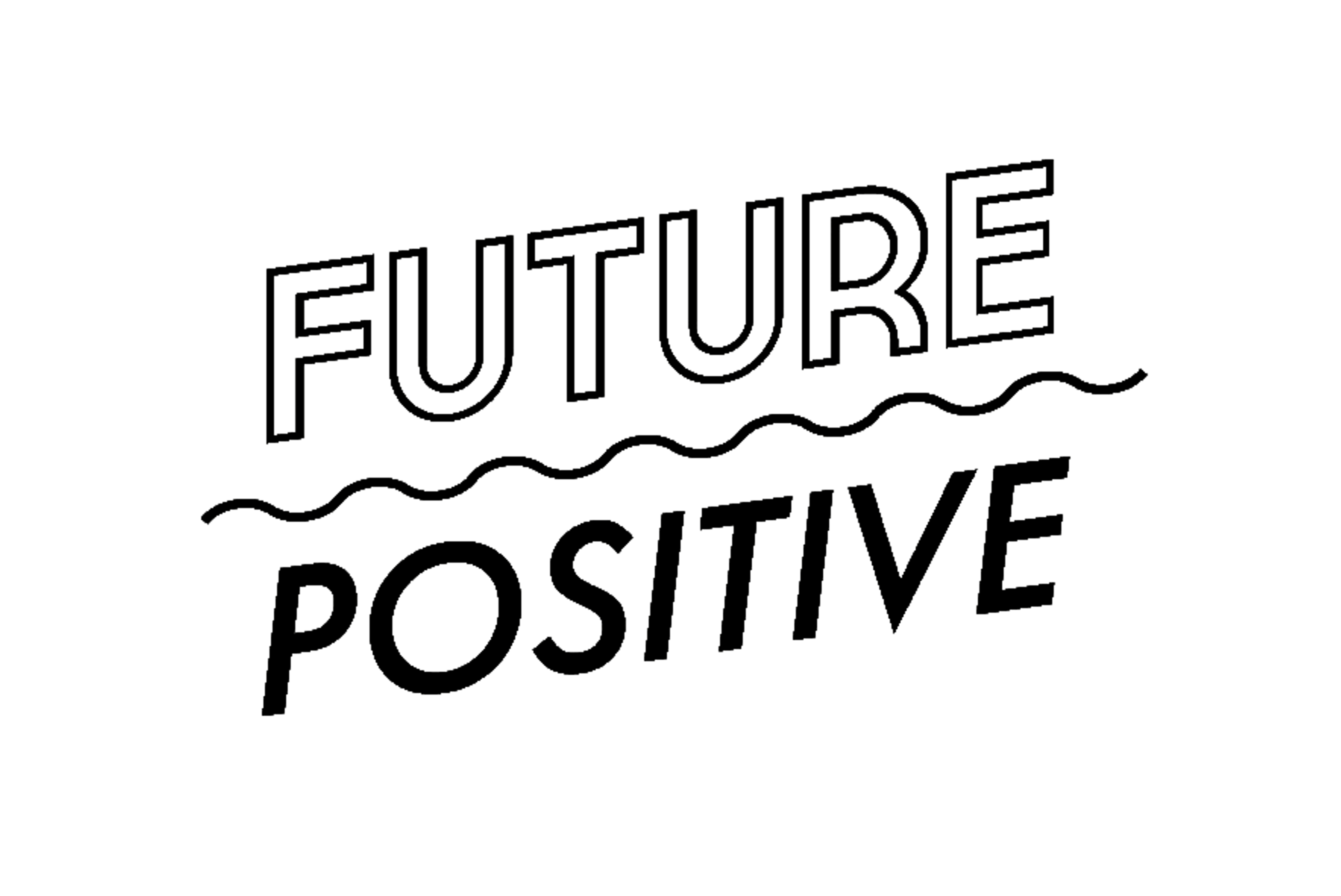Quality is the name of the game in the recording world. If you are wondering why audio interfaces are a necessity when building a home studio, here are some reasons why.

Audio quality
Do you notice those crisp and clear vocals or punchy drums when you listen to music? Those are the results of a good-quality audio recording (with some post-production of course).
Even with all the mixing and mastering that goes down, the initial take should always be of good quality.
But you might be asking, what counts as a good-quality audio recording?
What affects audio quality?
A good quality audio recording is a take that is crisp, clear, and audible.
So how do you get these kinds of characteristics? For starters, a microphone.
The two biggest enemies when it comes to getting this kind of audio are sound degradation and noise.
Noise
Let’s start with the noise.
If you are curious why room treatment and good gear are always brought up when recording vocals, this is the reason.
There will be cases where unnecessary noise, such as background noise and plosives, will appear.
Whether it is the cars outside or your pets making a ruckus, these sounds can be picked up.
You might be tempted to just buy a cheaper microphone that’s not as sensitive to noise, though you’ll be missing out on some frequencies that might make your takes sound better.
Plosives are the noises you make when pronouncing the letters b and p.
These can be mitigated not by the microphone but by the room itself. Though it may be unrelated, it is still best to know this so you won’t be swayed to lose out on quality.
Lastly, consider the blumlein mic technique, which captures a natural stereo image while helping reduce unwanted noise. Combining the right mic technique with room treatment ensures a clearer, more professional sound.
Sound Degradation
When it comes to recording any audio, having all the frequencies present is a benefit.
Sometimes, the microphone you use may be lacking in some frequencies, or the speakers you use can’t pick up lower ends.
This is also bad if you are mixing your own songs. Having degraded audio takes might influence your mixes and cause you to make some mistakes or miss out on some details you couldn’t hear due to bad audio quality.
From the looks of it, having good audio quality sounds tricky. Can I really achieve this without a completely rigged out recording studio? How can I get the best audio in my room?
The answer is a big yes. No longer do you need to spend tons of money with expensive gear, nor do you need to take long drives to a recording studio.
You can now create music with high-quality audio in the comfort of your own home. At the same time, busting the bank is no longer necessary. The reason for this is thanks to the audio interface.

Audio Interfaces
Audio interfaces are sound cards that can help produce clear and accurate sounds. Even if they come in different shapes and sizes, they all still deliver the same level of quality.
What makes these sound cards valuable for many musicians and producers? Well for one, they are what allow you to connect your microphone to the laptop.
That in itself makes them important for a home recording set-up.
Aside from that, they also deliver great quality compared to your computer’s sound card.
Computer sound cards are limited when it comes to music, so they won’t be able to read audio signals that well. When you add in an audio interface, you are letting them be the ones to read. This makes it much easier for your laptop when it comes to processing the information.
You’re doing your computer a huge favor in terms of CPU and energy. With the audio interface around, you’re sharing the work so that the recording session can run smoothly and get that high-quality sounding takes.
Latency
Another thing that audio interfaces help with is reducing latency.
Latency is the delay that occurs with the conversion of audio signals to digital information. The delay is pretty small and measured in milliseconds.While instant recognition isn’t guaranteed even with the most high-quality interfaces, it helps keep it to a minimum.
Trust me. These milliseconds can make a big difference in the results of a recording.
Playback delay is one of the worst things that can happen when recording. This can influence the way you perform while it is being recorded. Even something as small as one second can throw you off and affect the track.
Audio interfaces are able to reduce latency since they’re built to convert audio signals into digital data much more efficiently compared to a computer’s sound card.
Even the simplest audio interface model will reduce the latency greatly.
Frequently Asked Questions
Can regular sound cards produce the same quality?
While you will be able to get the job done by just buying a separate sound card, you will be missing out on quality.
Audio interfaces were built for the purpose of audio recording. You can’t always tell if the quality of a sound card will be good or consistent.
With interfaces, even the most affordable ones will be of good quality. You don’t need to buy the fanciest-looking one if you are making a home studio.
Can regular sound cards produce the same quality?
Another way to reduce latency is by minimizing the amount of programs you have on your computer. Ideally, you should only have your digital audio workstation (DAW) on while working on your music.
You can also make adjustments to the buffer size in your interface and DAW. Typically the lower, the better, but not too low.
Can audio interfaces record at higher sample rates?
Audio interfaces are able to record at higher sample rates.
A higher sample rate typically equates to better sound quality. So having an interface around allows you to record at higher sample rates.
Just keep in mind that this doesn’t necessarily apply to all audio interfaces. I suggest looking into which audio interface allows for recording at higher sample rates with ease.
Conclusion
With the rise of home recording, getting the best quality out of your recordings is now achievable.
Although it takes some considerations and adjustments, it is possible thanks to music equipment like the audio interface.
Worry no more about poor audio quality.