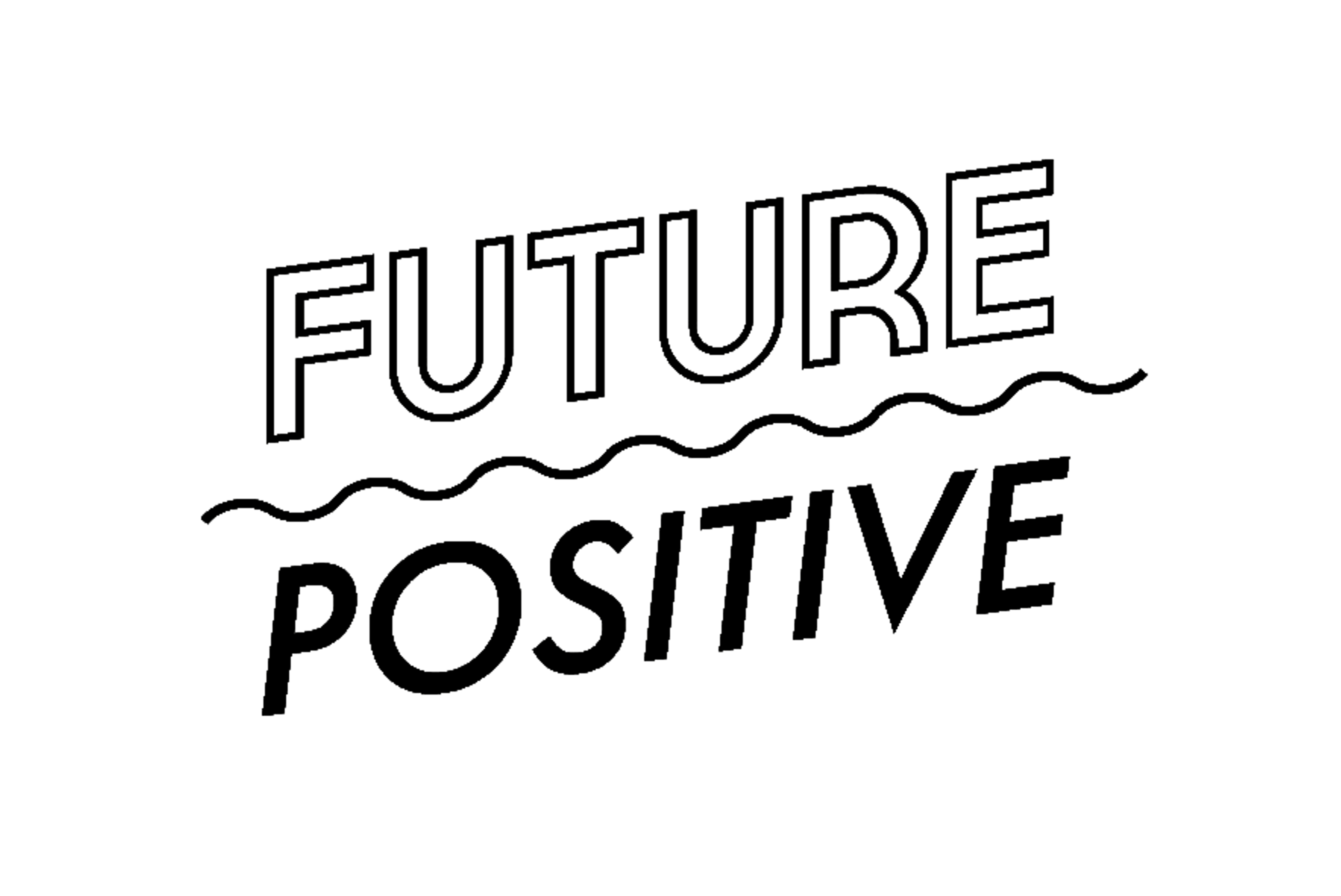Changing your IP address is a valuable practice for various reasons, from accessing region-locked content to enhancing privacy and security. However, it is critical to understand what an IP address is, how to change it, the proper work settings. and when it might and might not be advisable to do. VPNs and Anonymous proxy servers are two common tools that help hide your IP address.
Understanding IP Addresses
An IP (Internet Protocol) address is a unique identifier for a device on a network, including the net. It’s similar to a postal address, providing a specific location so that internet traffic can find its way to your device.
Reasons to Change IP Address
Technological Advancements and IP Management
As technology evolves, so do the methods and implications of changing your IP address. The advent of IPv6 (Internet Protocol version 6) offers a vastly larger pool of IP addresses corresponding to the older IPv4. This transition impacts how IP addresses are assigned and managed. Understanding these changes is crucial, especially for businesses and individuals who mind networks or require consistent IP address management.
Global Connectivity and Censorship
Changing your IP address has implications beyond sheer access to geo-blocked content. It can be a critical tool in circumventing censorship in countries where access to information is restricted. However, this approached with caution and awareness of the legal ramifications in specific jurisdictions.
Corporate and Personal Security
For corporations, changing IP addresses can be part of a broader cybersecurity strategy to protect sensitive data and infrastructure. Regularly altering IP addresses can prevent targeted attacks and reduce vulnerabilities. Similarly, individuals, especially those handling sensitive information, can benefit from this practice for enhanced security.
Dynamic vs. Static IP Addresses
Comprehending the contrast between dynamic and static IP addresses is necessary. While most home users have dynamic IPs that change periodically, static IPs remain constant and are by businesses. Knowing which type you have and how it affects your internet presence is essential to making informed decisions about when and how to change your IP.
How to Change Your IP Address
Using a VPN (Virtual Private Network):
The most common option for altering your IP address is to use a VPN. It redirects your internet traffic through a separate server, hiding your IP address. For those interested in further enhancing their network security, see more on advanced security solutions.
Proxy Servers:
Proxies are intermediaries between your computer and the internet. While VPNs reroute all your internet traffic, proxy servers allow you to configure your traffic for specific applications or browsers.
Contacting Your ISP:
Your Internet Service Provider (ISP) can alter your IP address. It is a more permanent solution but might not be necessary for most users.
Using Public Wi-Fi:
Connecting to a different network, like a public Wi-Fi, will also change your IP address since you’ll help that network’s IP address.
Restarting Your Router:
Simply rebooting your router may result in your ISP assigning a different dynamic IP address.
When to Change Your IP Address
Accessing Geo-Exclusive Content:
If you’re trying to access content that is specific to certain countries, changing your IP address to one from a permissible location can bypass these restrictions.
Enhancing Privacy and Security:
Changing your IP address might help you avoid tracking and retain your privacy. It is especially critical when utilizing public Wi-Fi networks.
Bypassing IP Bans:
If your IP address has been banned from a service or website, changing it can regain your access. However, you must understand why you were banned and that you do not breach the terms of service.
When Not to Change Your IP Address
Using a different IP address to engage in illegal activities is unethical and punishable under the law. Some internet services have severe prohibitions against changing IP addresses, particularly to circumvent restrictions. Avoid changing your IP address using untrusted VPNs or proxies, as these can compromise your security and privacy.
Final Thoughts
Ultimately, changing your IP address should be a well-informed decision, balancing the need for privacy, ethical, and legal considerations. Whether for personal privacy, accessing information, or ensuring security, the responsible use of IP-changing techniques is a valuable skill in the digital era.