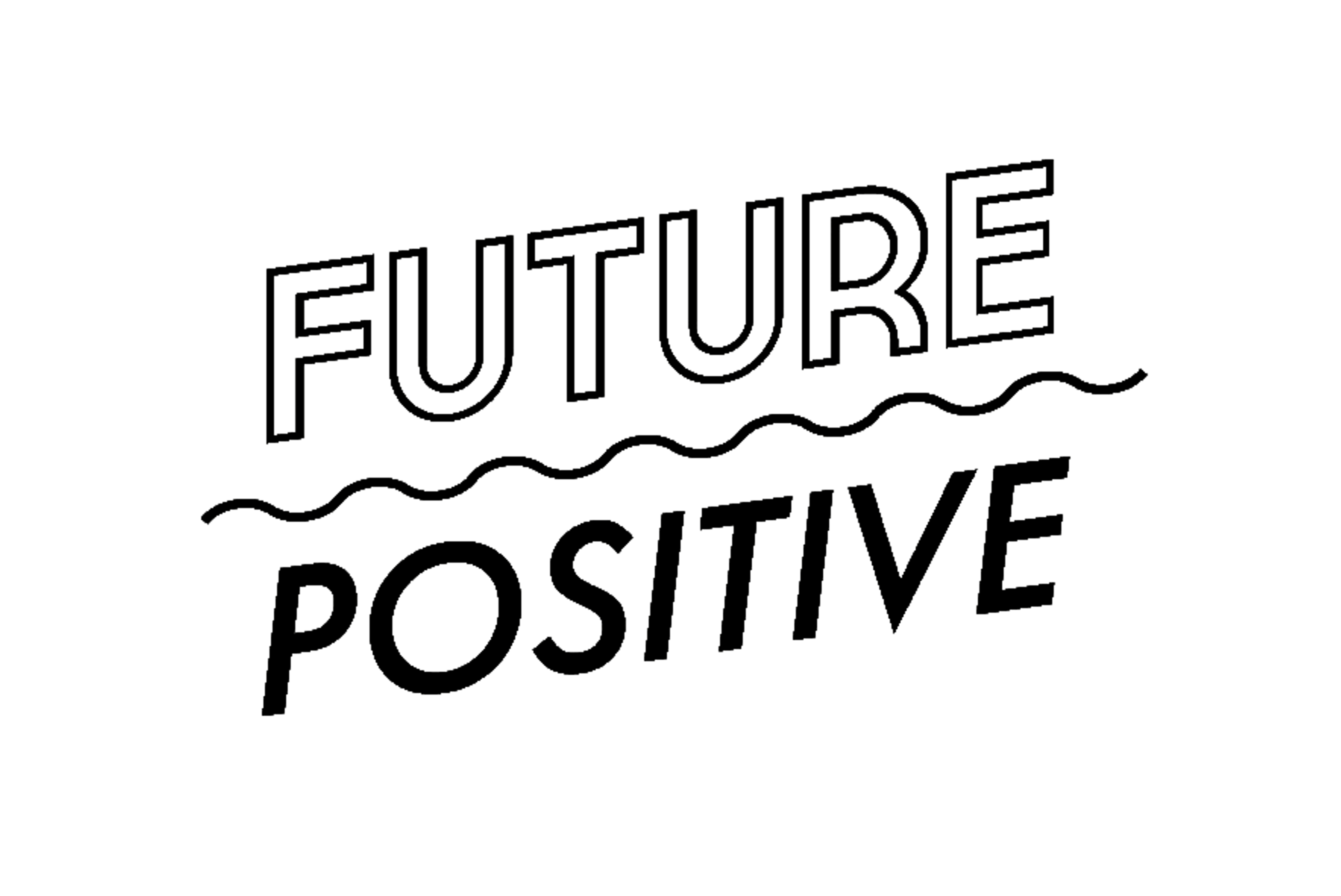Remote learning has become a challenge that students are facing. We cannot also deny that some instructors are also struggling with this new setup. Some employees and office workers are also adjusting to the system. As one of the major tasks in schools and workplace settings, paper works are always challenging. Now that we seem to embrace the digital process of the academic and clerical requirements and papers, we must also be able to adapt to this inescapable scenario.
Learning how to organize the digital files at these times is truly essential for not just it makes your files systematically arranged but it makes your work at home or remote learning more bearable and easier. Aside from it could save your time to retrieve the important files that you need to find immediately, it will also make you understand the entire grouping or categorization of your documents. Hence, here are the strategies that you can get now for you to have a starter guide.

- Stabilize Your Files First
Perhaps there are historical and archival records that you need to preserve as they could be your references in the future and the long run. Stabilizing your papers by converting them into PDF documents will make your records more static and stable. Our files get corrupted because of their unstable file formats, and one of the best ways to keep it more reputable is converting it into a PDF file. Some examples are the excel files from which might contain a bulk of important and confidential data and information such as financial matters.
If you are looking for the most convenient and reliable way to do it, indeed PDFBear’s XLS to PDF is what you need. By just uploading your excel files into its website, you can assure that the conversion of the file into a PDF one will be as smooth and safe as you have expected. The website of the tool is using a safe and reliable SSL connection that guarantees the confidence and integrity of the files that you are about to upload. This ethical practice is being practiced by the PDFBear not just with the excel ones but also with the other format extensions. Word file, excel file, PDF file, and vice versa; name all the format extensions that you want to convert, merge, split, and all, PDFBear is there for you. Take note, all services are offered for free!
- Choose Your Folder Categorizing Structure
The information organization has always been difficult to think of yet very helpful once you have chosen your categorizing structure for all the documents that you have. You may collect all the files that you have and put them in the folders that you think are organized. But that is not the case. Information organization is all about the systemic cataloging of your files from which you find the best categorization style that suits you. As there are three options that you can choose from, you should assess what you and your files are best to be categorized to. You can establish folder structure based on projects or clients, file-type, and date-based; or a combination of two or all of these. There is no such thing as the best method to choose; scrutinizing and analyzing the nature of your files while considering the most convenient for you is the best way to make it. If you have lots of clients, for instance, you may organize your files by clients and subgroup the files by the date or file type. The same goes for academics: you may have lots of subjects or courses to juggle. As a tip, you may categorize them, aside from the subject from which it is given, subgroup them weekly with the separate files for the area types such as assignments, projects, and activities.
- Avoid Using Abbreviations as Folder Names
You may find the abbreviations as ideal folder names but in the long run, this is not a strategic way as you could forget its authentic meanings. You do not want to suffer from this unwanted scenario, do you? As the best way, if you truly find the folder names too long for a description, you may use keywords instead of abbreviations. On the other hand, if you use certain abbreviations regularly, you may use them if you truly remember. Always think of the future scenario when executing this method. There are things we cannot escape or prevent from happening such as the overproduction files because of heavy workload and that would be just troubling to think about. Organizing these bulks of digital files would be complicated unless you have an efficient, effective, suitable, reliable, and systemic information organization that includes an appropriate naming strategy.
- Be Consistent With Your System
Having an information organization strategy is all about consistency. If you have decided on what structures or methods that you want to do or you find convenient for you, go for it until the end; not unless you change the entire organizing system from the beginning. The idea here is that your methods should not contradict each other and they should be coherent from the other files. For instance, if you are looking for a file and you want to retrieve or access it right away, the pattern of your organization system will immediately guide you towards your file with ease and speed. Having an inconsistent organizing system could cause huge havoc not just for your files, but also for you.
- Evaluate Your Files Regularly
Allot time for the evaluation of your files so that you could review if you have mistaken any file that should be put in another group or folder. By doing this, you could have a great way of maneuvering your system ideally. As you perform it, you can see files that are no longer functional or usable for your tasks. Do not remove it anyway. What you can do to these files is to put them on separate folders, outside of your working folders. If you are worried about space, use the reliable cloud storage that is available for you.
Conclusion
Organized documents will save you a ton of time and effort, so we hope this article helps you out. As we are in these trying times, we should have helped each other in alleviating the struggles that we are experiencing. Take this guide and share it with the people that you know as it could also help them.